What is HDR photography High Dynamic Range imaging How HDR work Instead of just taking one photo, HDR uses three photos, taken at different exposures. And combine all them together into a single photo. Over exposed Normal Under exposed When you should use HDR Landscapes : Big landscape photos usually have a lot of contrast between the sky and land, which is difficult for your camera to deal with in just one photo. With HDR, you can capture the sky’s detail without making the land look too dark, and vice versa. Portraits in sunlight : We all know that lighting is one of the most important aspects of a good photo, but too much lighting on someone’s face—like harsh sunlight—can cause dark shadows, bright glare, and other unflattering characteristics. HDR can even that all out and make your subject look better. Low-light and backlit scenes (see above): If your photo is looking a little too dark—which often happens if your scene has too much backlight—H...
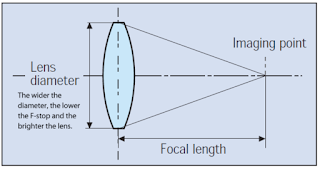
Comments
Post a Comment