Array methods tips and tricks
- shift and unshiftarr.shift() – extracts an item from the beginning,
arr.unshift(...items) – adds items to the beginning. - splice:
The arr.splice(str) method is a swiss army knife for arrays. It can do everything: insert, remove and replace elements.
arr.splice(index[, deleteCount, elem1, ..., elemN]) - thisArg:
Almost all array methods that call functions – like find, filter, map, with a notable exception of sort, accept an optional additional parameter thisArg.
arr.find(func, thisArg);
arr.filter(func, thisArg);
arr.map(func, thisArg);
// ...
// thisArg is the optional last argument
The value of thisArg parameter becomes this for func. - concat:arr.concat(arg1, arg2...)
argN: not always an array
If an argument argN is an array, then all its elements are copied. Otherwise, the argument itself is copied.
Eg:
let arr = [1, 2];
alert( arr.concat([3, 4])); // 1,2,3,4
alert( arr.concat([3, 4], [5, 6])); // 1,2,3,4,5,6
alert( arr.concat([3, 4], 5, 6)); // 1,2,3,4,5,6 //one arg is an array, rest two are numbers - Sort numeric arraylet arr = [ 1, 2, 15 ];
// the method reorders the content of arr
arr.sort();
alert( arr ); // 1, 15, 2
Solution: Pass a comparison function as the first argument to sort function.
Eg: arr.sort(function(a, b) { return a - b; });
src: http://javascript.info/array-methods
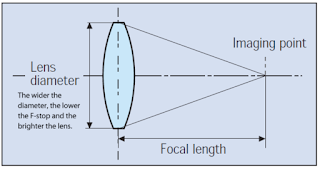
Comments
Post a Comment