Basics of photography - Lesson-1 | Become a photographer with Shubham Part-1
BASICS of DSLR:
Apart from Auto mode, there are 3 more programming modes in almost every DSLR
- Aperture mode
- f/13 for smaller
- f/4.5 for leaves
- Set aperture and ISO, shutter speed will be adjusted automatically.
- Shutter Priority (Tv or S) mode:
- 1/4000th sec for a fast moving bird
- 6 seconds for motion of waves
- Set shutter speed and ISO, Aperture will be adjusted automatically.
- Program (P)
- Neither Aperture, nor shutter speed can be adjusted
- Only ISO can be adjusted in programme mode
- It allows you to adjust these features
- Flash on or off, flash compensation or flash mode, exposure compensation, ISO, and white balance.
- Src:
ISO
- The lower the ISO, the less noise and the higher the quality of the resulting image
- Outside on a sunny day, select ISO200 and see how it goes. If it clouds over, maybe select an ISO between 400-800. If you move indoors, consider an ISO of around 1600 or above
- It decides the value the light meter shows, weather it is over exposed, normal or under exposed.
- All of the tones within the entire image average to 18% grey – called the ‘middle’ grey
- Metering modes:
- Average – The camera will assess the tones across the entire image form corner to corner, and expose the scene to 18% grey from that assessment.
- Centre-weighted – centre of the viewfinder, 80% of the scene, ignoring the extreme corners of the image.
- Spot metering – a small circle in the centre of the viewfinder, 5% of the viewfinder area. It will make the assessment of dark/light tones in this area and expose the entire scene to 18% grey, from that assessment.
Exposure Compensation
- Generally found on a small +/- button near the shutter, this is one of the most useful functions to learn how to use. It allows you to either increase or decrease the cameras default meter reading to account for the actual brightness of a scene.
Focus modes
- AF-S – autofocus-single
- Stationary subjects such as portraits of people, landscapes, buildings etc
- AF-C – autofocus-continuous
- Moving objects such as sports and wildlife
- When you half-press the shutter, focus will be acquired and locked on to a given subject. When that subject moves, the focus will adjust with it, refocusing all of the time until the photograph is taken.
FIle type
- JPG:
- Compressed image file
- Raw:
- Raw file, large size. But contains a lot more data that allows flexibility for post processing on your computer.
- Need particular software to open these kind of files
Focus Points
- When you look through the viewfinder, you should see a number of squares/dots overlaid across the screen. When you half-press the shutter, you should see one of these squares be highlighted in red. Default is 9 for most cameras.
- Initially, set your camera to use a single focus point, ensuring that the subject you want to capture is in focus
- New DSLRs can come with over 50 focus points
- Use one focus point: only you know what you want to focus on, and there is no better way than ensuring the correct subject is in focus than by using one focus point
- To set the focus point by yourself, use “AF-area mod” as “Single-point AF”
- D9 focusing mode
- D 21
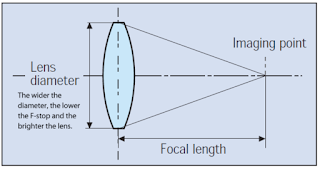
Comments
Post a Comment