Basics of photography - Lesson-2 | Become a photographer with Shubham Part-1
First understand the concept of color tone.
Daylight or natural light at 12 PM Noon: 5600 k
Temp of a light bulb is 2700 K, if you set your camera White Balance settings to 2700k, your picture become clear white
From:
To:
- In portrait photography, skin tone of the subject can be considered as standard white balance
- You may have noticed that sometimes your images, look very orange
- Light from a candle, or from the sun during sunrise/sunset, is very warm, and contains a lot of red/orange wavelengths; whereas light from a fluorescent strip is much cooler, containing a lot of blue wavelengths.
- This coloured light is reflected off of surfaces, but our brain in clever enough to recognise this and automatically counter the effect, meaning that we still see a white surface as a white surface.
- However, your camera is not that intelligent, and unless told otherwise, will record the orange or blue tones giving the colour cast to your images.
- The ‘auto’ feature (auto WB or AWB) will attempt to predict the colour of the light by detecting the predominant colour of the scene and then countering it, however it may not necessarily make a correct decision, leaving you with inaccurate colours.
- Settings:
- Daylight – To be used on clear sunny days. Bright sunlight, on a clear day is as near to neutral light that we generally get
- Cloudy – To be used when shooting on a cloudy day. Adds warm tones to daylight images.
- Shade – To be used if shooting in the shade, as shaded areas generally produce cooler, bluer images, so need warming up.
- Tungsten – Used for shooting indoors, under incandescent light bulbs, or under street lights, to cool down the yellow tones.
- Fluorescent – Compensates for the green/blue tones of fluorescent light strips when shooting indoors.
- Flash – the flash will add a cool blue cast to the image, so used to add some warmth
Active d-lighting:
- Helps in preserving the highlighting and shadows in the image.
- If you’re facing a high-contrast situation, with bright highlights and dark shadows, it can be challenging to work out how to expose for a balanced image.
- The stronger the contrast of the light you are photographing with, the higher the Active D-Lighting setting you will need to use.
- Modes:
- Auto
- Extra high
- High
- Normal
- Low
- Off
- When to use:
- Imagine a stadium with the sun on one side, casting half the pitch in bright light and the other half in shadow.
- Landscape with high sunlight/ high intensity of shadow.
- Off vs High
- Src:
Picture control:
- Description:
- Many people pick up their camera and only worry about the shutter speed, aperture and ISO when it comes to creating a photo. But getting a properly exposed photo is just part of the equation, there’s a whole other aspect that needs to be addressed as well; how the photo will be edited.
- Even if you shoot RAW and plan on processing your image afterwards, don’t think that there aren’t benefits to using Picture Controls directly in-camera. Picture Controls can benefit even RAW shooters.
- What does picture control controls?
- Sharpening
- Clarity
- Contrast
- Saturation
- As well as adding a Custom Curve
- In detail:
- Flat: Starting with Flat, notice there’s very little contrast, and the saturation is quite low as well. This is a popular profile for video shooters who later want to color grade their footage.
- Neutral, which attempts to deliver images that are close to the original scene’s color and gradation
- Portrait uses the same base as the Neutral profile but helps skin tones look more lifelike. Even without people in the scene, Portrait helps bring up shadow detail while providing a bit more pop in color.
- Standard is a popular choice because it makes for well-balanced images that have a little bit more punch to them.
- Vivid is great when you really want to put emphasis on your subject’s contrast and saturation.
- Landscape produces a more intense file than Standard, but is slightly toned down when compared with Vivid.
- And obviously Monochrome creates a black and white version of your photo.
- When to use and when not to use:
- For example if you are taking vacation pictures of scenery, architecture, street photography and family portraits all together then it's better to shoot with standard and then tweak in post processing. But if you go out to shoot landscapes only (say sunrise); then set it to that to reduce your post processing work. (Or if you are doing indoor shoots of birthdays, events with people shots; set in advance in portrait. If shooting objects and want to capture colors faithfully then standard / faithful etc).
- My experience is even when I pre-election a setting; I still tweak during post processing based on what / how exactly I want to convey my photo and there is some individual taste/ creativity always. It is just that you get a good start. Pre-select a setting; take some shots (or select and apply in post processing) and see if you are liking the results so you will know what works best for you.
- If you are pro photographer, you can always choose standard and then just edit the picture afterwards in lightroom or photoshop.
- Know more about their actual values:
- Src:
- Built-in Controls
- Standard
- Neutral
- Vivid
- Monochrome
- Portrait
- Landscape
- Flat (Did not see in Nikon D5300)
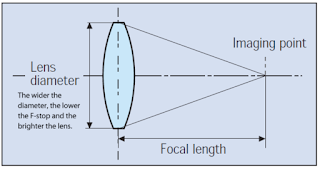
Comments
Post a Comment