Playing around with Built-in Flash of Camera | Become a photographer with Shubham Part-3
Flash compensation and Flash modes:
Note: In the “P” mode, we get 5 modes of flash
- Fill flash
- Red-eye reduction
- Slow sync + Red eye
- Slow sync
- Rear-curtain + Slow Sync
The picture without flash (shutter speed was 2’’ to get the proper exposition)
- Different modes of flash:
- Default - Fill flash
- The default flash mode fires the flash at the beginning of the shot. In other words, the flash is synced to go off at the beginning of the shot. But, not every flash mode fires this way.
- Red eye
- Just like the default one, only reduces the red eye effect by contracting the pupil.
- Slow sync + Red eye
- The slow sync flash prevents that black background. Using this flash mode, the camera fires the flash for just a short portion of the shot. When the flash fires, the subject is well-lit. But when the shutter stays open even after the flash has fired, the ambient light in the background is captured, similar to how you would capture a long exposure shot of just the background. Slow sync flash then, is essential for using the flash without overpowering the existing light. Of course, since it is used with a longer shutter speed, you’ll need a tripod to steady the shot.
- With the selection, the camera will take a default shutter speed of 1’’ or so
- The same picture with flash-control to manual ⅛ (mentioned below)
- See, the background reflected more light in this case, since the shutter speed was 2’’. (We couldn’t change shutter speed manually, so we reduced the flash intensity, thus camera had to increase the shutter speed to maintain the exposure compensation.
- Slow sync
- Same as the previous one but without red-eye
- Rear-curtain + Slow Sync
- A rear curtain sync, then, by firing at the end of the exposure, helps to freeze motion at the conclusion of the shot, instead of the beginning. That means that added sharpness is given at the end of the shot, so the motion blur is behind the subject, giving the appearance that the subject is moving forward.
- During most long exposures then, it’s necessary to switch to rear curtain sync mode (unless of course you’d like it to look like your subject is going backwards).
- Default mode:
- This mode:
- We can always adjust the flash intensity from “Flash cntrl for built-in-flash” in menu->Custom Setting Menu -> Shooting/Display -> “Flash cntrl for build-in-flash”
- Also by Flash-compensation in the “i” menu.
- Src:
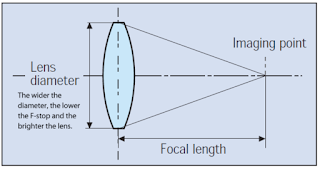
Comments
Post a Comment