Let your MAC speak | Cool terminal commands Part1
This might sound strange, but you can actually make your MAC speak.
There is a command say
Open the terminal, type "terminal" in the spotlight, and hit enter. This will open up the terminal.
Type 'say' in the terminal and press enter.
It enters into the prompt state, now it will speak whatever you type.
Try typing "Hello world", your intelligent MAC will speak the exact words.
Press CMD+C when you wish to exit.
➜ ~ say
Hello Shubham, it's your mac talking
~Kindly let me know in the comments section if you find this interesting. Happy coding :)
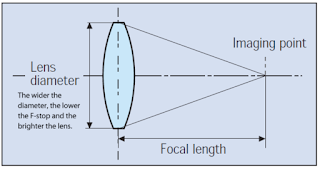
Comments
Post a Comment